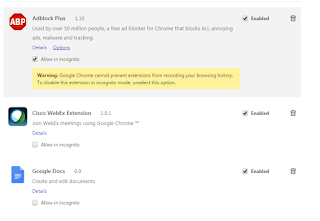Did you realize your carefully curated google chrome extensions are not working in incognito mode? Yes I am looking at you AdBlock Plus :) This is because they are disabled by default but it is possible to enable them to work under incognito mode. Of course google disclaims it can send information to that extension server so it may not be 100% incognito anymore. By the way this method holds both for osx and windows/
Here are the steps to enable extensions to run in incognito mode.
1. Go to chrome://extensions/
2. You will find a radio box under each extension saying "Allow in incognito", select it for the ones you want
3. Enjoy.
It is that easy. I wonder why it took me so long to find this. Hopefully you found it much soon after you realized/wanted it.
Subscribe to:
Comments (Atom)
-
Apple HFS+ drivers DO work after 1607 Anniversary Update, they just have problems mounting the drives. You can mount them manually with the ...
-
Today there is an app for most of the things at least for iPhone. But yet there might me some stuff you care only accessible from a website....
-
This was a feature I was looking for a long time. Anybody coming to OS X from windows misses shift+del option. Now we have it in OS X as wel...