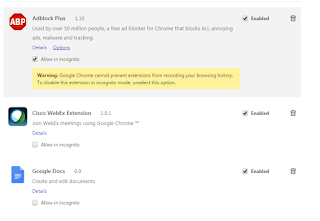Sunday, October 30, 2016
Auto-hide dock with a keyboard shortcut
I like mac os dock, but sometimes when I need more of my screen I hide it. Before (I don't know up to which version exactly) one can change dock properties directly from apple icon on top left. Not anymore :(. Now to do that you need to open System preferences, select dock and select or unselect "Automatically hide and show the Dock".
As you can see it is a lot of steps. Luckily there is a shortcut for that and it is command+option+D.
Saturday, June 11, 2016
Wednesday, March 23, 2016
How To Crop Multiple Images on Photoshop (at once)
Hi all, I have another post for you which works on both mac and windows if you have Photoshop. Have you ever needed to re-size, crop, change color or do anything on mac to a folder of pictures. I do. And it is for 1000 pictures so making it one by one is a tedious work. So I searched online and find this method. It is automate option on photoshop and you use it with anything.
Here are the steps,
1. Create two folders one for images to be cropped (input) and one for output.
2. Open one image on input folder with photoshop.
3. On windows tab select "actions"
4. From actions window click new action button
Here are the steps,
1. Create two folders one for images to be cropped (input) and one for output.
2. Open one image on input folder with photoshop.
3. On windows tab select "actions"
4. From actions window click new action button
5. Name your action and it will start recording. Do your formatting what ever it is. Save your modified image using save as button to your target folder and select output parameters before stopping record.
6. Once you successfully save the modified image, click stop and go to File>Automate>Batch
7. Select input and output folders and don't forge to select override action "Save As" command button.
8. Enjoy :)
Saturday, January 23, 2016
How to enable chrome extensions to run in incognito mode
Did you realize your carefully curated google chrome extensions are not working in incognito mode? Yes I am looking at you AdBlock Plus :) This is because they are disabled by default but it is possible to enable them to work under incognito mode. Of course google disclaims it can send information to that extension server so it may not be 100% incognito anymore. By the way this method holds both for osx and windows/
Here are the steps to enable extensions to run in incognito mode.
1. Go to chrome://extensions/
2. You will find a radio box under each extension saying "Allow in incognito", select it for the ones you want
3. Enjoy.
It is that easy. I wonder why it took me so long to find this. Hopefully you found it much soon after you realized/wanted it.
Here are the steps to enable extensions to run in incognito mode.
1. Go to chrome://extensions/
2. You will find a radio box under each extension saying "Allow in incognito", select it for the ones you want
3. Enjoy.
It is that easy. I wonder why it took me so long to find this. Hopefully you found it much soon after you realized/wanted it.
Subscribe to:
Posts (Atom)
-
Apple HFS+ drivers DO work after 1607 Anniversary Update, they just have problems mounting the drives. You can mount them manually with the ...
-
How to Create a Bootable Install Drive for macOS High Sierra Some Mac uses like to create a bootable USB installer drive for macOS High ...
-
Today there is an app for most of the things at least for iPhone. But yet there might me some stuff you care only accessible from a website....