Recently I discovered that youtube has an app for Play Station 3 and it is possible to pair it with a mobile device (phone or tablet). So you can search and make play list from your phone or tablet easily (in contrast to using ps3 controller.) So I tried to expand my experience to pc as well and tried to pair ps3 and my mac. But Youtube gave me this error.
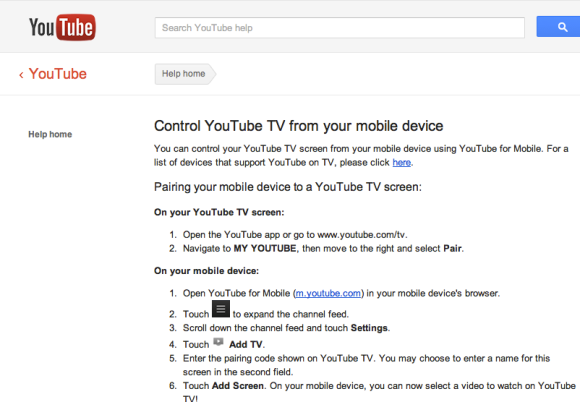
So I decided to change user agent string of my browser which is safari to fool youtube. User agent strings are identifier strings that your browser send to websites such that websites can provide you better service specified to your browser. In order to change user agent string of your safari you need to activate developer menu. By doing following steps.
In menu bar go to Safari>Preferences…
Than in advanced tab click “Show Developer Menu in menu bar”
Next to change user agent string go to Developer>User agent and chose which browser do you want your safari pretend to be.
Enjoy
Please comment about your reason to switch user agent string.

No comments:
Post a Comment